Resolving Payday 3 Matchmaking Error: [October 2024]
Payday 3, the latest installment from Starbreeze Studios, has captivated players with its intense cooperative heists and strategic gameplay. However, like many online multiplayer games, it isn’t without its challenges, particularly when it comes to matchmaking. If you’ve been experiencing issues finding or joining games, you’re not alone. This article delves into the current scenario of Payday 3 matchmaking errors, explores their common causes, and provides actionable solutions to help you get back to your heists smoothly.
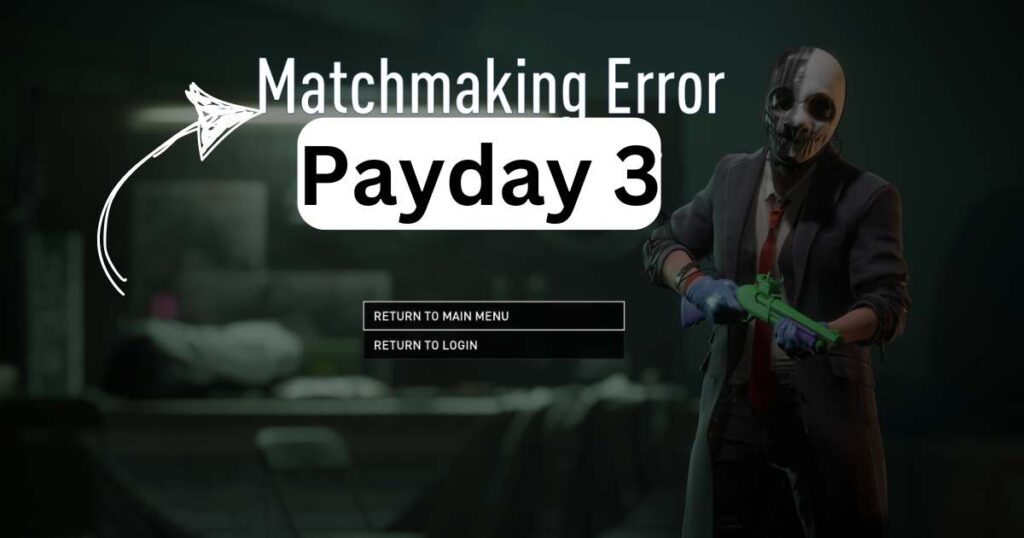
Common Matchmaking Errors in Payday 3
1. Long Wait Times or Stuck in Queue
One of the most frustrating issues players face is being stuck in matchmaking queues for extended periods. This can be attributed to:
- Server Overload: High player volumes can overwhelm matchmaking servers, leading to delays.
- Regional Restrictions: Limited player bases in certain regions can slow down the matchmaking process.
- Network Issues: Poor internet connectivity can disrupt communication with matchmaking servers.
2. Failed to Find Match
Sometimes, the matchmaking system fails to locate a suitable game, resulting in errors or timeouts. This can happen due to:
- Limited Player Base: Particularly in new or niche game modes, there might not be enough players to match.
- Strict Matchmaking Criteria: High skill or specific role requirements can narrow down available matches.
3. Connection Lost During Matchmaking
Being disconnected from the matchmaking process can be highly disruptive. Causes include:
- Server Instability: Fluctuations or outages in matchmaking server performance.
- Client-Side Issues: Corrupted game files or software conflicts on your device.
4. Incompatible Matchmaking Regions
Players may encounter issues when trying to match with others in different regions, often due to:
- Region Locking: Matchmaking is restricted to specific geographic areas to reduce latency.
- VPN Interference: Using VPNs can disrupt regional matchmaking processes.
5. NAT Type Issues
Network Address Translation (NAT) settings can prevent successful matchmaking if:
- Strict NAT Settings: NAT types like “Strict” or “Moderate” can limit connectivity.
- Router Configuration: Improper port forwarding or firewall settings blocking game traffic.
6. Authentication Failures
Errors related to user authentication can prevent players from entering matchmaking. This might be due to:
- Server Authentication Issues: Problems with game servers verifying user credentials.
- Account Restrictions: Bans or suspensions affecting matchmaking eligibility.
Effective Solutions to Payday 3 Matchmaking Errors
1. Check Server Status
Before diving into troubleshooting, verify if Payday 3 servers are operational. Check official channels or community forums for any announcements regarding server outages or maintenance.
2. Optimize Your Network Connection
A stable internet connection is crucial. Consider the following steps:
- Use a wired connection instead of Wi-Fi for more stability.
- Reset your router to clear any temporary issues.
- Contact your ISP if you suspect broader connectivity problems.
3. Adjust NAT Settings
Improving your NAT type can enhance matchmaking success:
- Configure your router to open necessary ports or enable UPnP (Universal Plug and Play).
- Refer to Payday 3’s support documentation for specific port information.
4. Verify Game Files
Corrupted game files can disrupt matchmaking. Use your game platform (e.g., Steam, Epic Games) to verify and repair Payday 3’s installation:
- Open your game library.
- Right-click on Payday 3 and select “Properties.”
- Navigate to the “Local Files” tab and click “Verify Integrity.”
5. Change Matchmaking Regions
If you’re experiencing regional matchmaking issues, try selecting a different server region within the game settings. This can connect you to regions with a larger or more active player base.
6. Disable VPNs and Proxies
VPNs and proxies can interfere with regional matchmaking. Disable these services while playing Payday 3 to ensure a smoother connection.
7. Update the Game and Drivers
Ensure that Payday 3 and your system drivers, especially network drivers, are up to date. Developers often release patches that fix known issues, including matchmaking problems.
8. Contact Support
If you’ve tried all the above solutions and still face issues, reach out to Starbreeze Studios’ customer support email id: info@starbreeze.com. They can provide specific guidance and troubleshoot account-related problems.
Community Insights and Additional Tips
- Patience During Peak Times: High player activity can strain matchmaking systems. Trying to join during off-peak hours may yield faster results.
- Use In-Game Troubleshooting Tools: Some games offer built-in tools to diagnose and fix connectivity issues. Explore these options within Payday 3.
- Engage with the Community: Forums like Reddit, official Payday 3 forums, and Discord servers can provide real-time advice and indicate if others are experiencing similar issues.
- Stay Informed on Updates: Keep an eye on update notes from the developers, as patches often address known matchmaking issues.
Conclusion
Matchmaking errors in Payday 3 can be a significant hindrance to enjoying the game’s cooperative heists. However, by understanding the common causes and implementing the effective solutions outlined above, you can mitigate many of these issues. From optimizing your network connection and adjusting NAT settings to verifying game files and engaging with the community, there are multiple avenues to enhance your matchmaking experience. If problems persist, don’t hesitate to contact Starbreeze Studios’ support for personalized assistance. With these strategies, you’ll be back to planning and executing heists in no time.





















