Nintendo Switch eShop Error Code 2813-0988: A Gamer’s Guide
For millions of gamers worldwide, the Nintendo Switch eShop is a gateway to endless entertainment, offering a vast library of games and downloadable content. However, encountering error codes can disrupt the excitement, with error code 2813-0988 being particularly pesky. This guide will empower you to conquer this error and get back to downloading your favorite titles in no time.
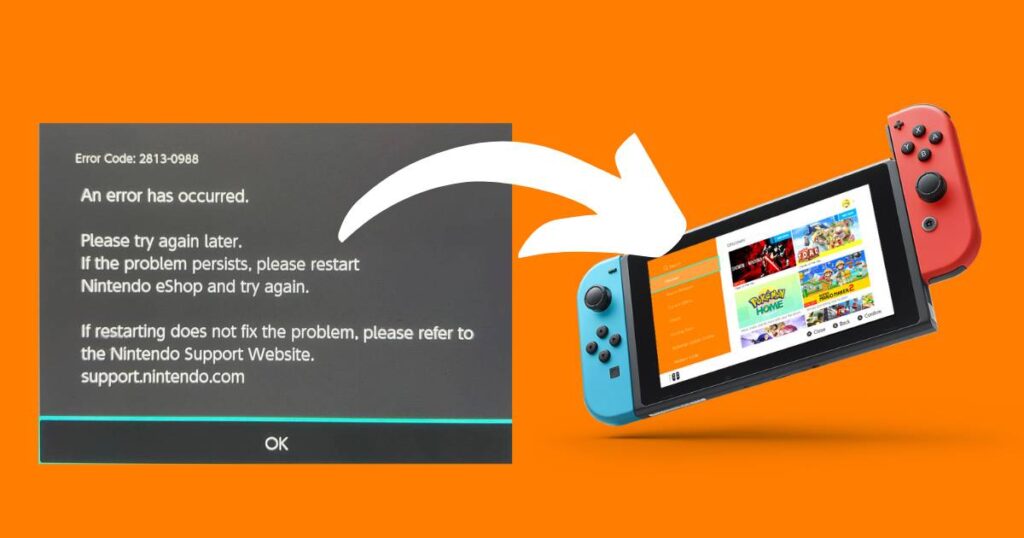
What is Nintendo Switch eShop Error Code 2813-0988?
Error code 2813-0988 is a temporary issue related to the Nintendo Switch eShop’s service. Unlike other error codes that might signal a problem with your user account or payment methods, this code generally indicates a temporary service interruption. Knowing that this issue is on Nintendo’s end and not due to any fault of your own is the first step in troubleshooting effectively.
1. Check for Maintenance
Before diving into any complex troubleshooting, it’s crucial to check if Nintendo has scheduled any maintenance that might be causing the error. You can do this by visiting the official Nintendo website and looking for announcements about maintenance schedules.
2. Basic Troubleshooting
Restart Your Console
Sometimes, the simplest solution is the most effective. Restarting your Nintendo Switch can often resolve temporary glitches and errors.
- Press and hold the Power button on your console.
- Select “Power Options.”
- Choose “Restart.”
Check Your Internet Connection
An unstable internet connection can sometimes trigger error codes. Ensure your connection is stable:
- Navigate to “System Settings” on your Switch.
- Select “Internet” and then “Test Connection.”
- Follow the prompts to ensure your connection is strong and stable.
3. Wait and Retry
If the eShop is undergoing temporary issues, waiting it out might be your best bet. Try accessing the eShop again after a reasonable wait time, such as 30 minutes to an hour.
Nintendo Might Be Fixing the Service:
The error code could indicate that Nintendo is addressing a technical issue or performing maintenance on the eShop servers. By waiting, you allow them time to resolve the problem on their end, and the eShop should function normally again.
Temporary Surge in Traffic:
High traffic volume on the eShop servers can sometimes overwhelm the system and lead to error codes. Waiting allows the traffic to subside, and you’ll have a better chance of accessing the eShop successfully.
4. Additional Tips
If basic troubleshooting doesn’t resolve the issue, consider these additional steps:
Contact Nintendo Support
As a last resort, reaching out to Nintendo Support can provide you with more personalized assistance. They can offer insights and potential fixes tailored to your specific situation.
Check Online Forums
Communities like Reddit or official Nintendo forums can be invaluable. Other gamers might be experiencing the same issue, and you can often find real-time updates and solutions from fellow users.
Preventing Future Errors
While error code 2813-0988 is generally due to service issues on Nintendo’s end, maintaining a well-functioning console can help minimize other potential errors:
- Keep Your Console Updated: Regularly check for system updates to ensure your Switch has the latest software enhancements and bug fixes.
- Stable Internet Connection: Ensure your internet connection is strong and reliable. Consider using a wired connection if Wi-Fi issues persist.
Advanced Troubleshooting
For more tech-savvy readers, consider these advanced troubleshooting steps. Ensure clarity to avoid confusing beginners.
Clearing Cache
Clearing the cache on your Nintendo Switch can help resolve persistent issues:
- Go to “System Settings.”
- Select “System.”
- Choose “Formatting Options.”
- Select “Clear Cache.”
Power Cycling the Router
Power cycling your router can improve your internet connection’s stability:
- Turn off your router by unplugging it from the power source.
- Wait for about 30 seconds.
- Plug the router back in and turn it on.
- Once the router restarts, try accessing the eShop again.
Conclusion
Encountering error code 2813-0988 can be frustrating, but understanding that it’s a temporary service issue can ease some of the stress. By following these troubleshooting steps, you can quickly resolve the error and get back to enjoying your Nintendo Switch eShop experience. Remember, patience and a bit of tech-savviness go a long way in overcoming these minor hiccups. Happy gaming!










![Resolving Payday 3 Matchmaking Error: [October 2024]](https://technicalgeneralist.com/wp-content/uploads/2024/09/Payday-3-Matchmaking-Error-150x150.jpg)










