Fixing Network Error 3007 in (CODM) Call of Duty Mobile
Ever been in the middle of an intense match on Call of Duty Mobile (CODM) when suddenly you’re booted out with a mysterious Network Error 3007? You’re not alone. This pesky error has been a thorn in the side of many gamers, disrupting the thrill right when it matters most. Let’s dive into what causes this error and how you can fix it to get back in the game.
What is Network Error 3007 in COD Mobile?
Network Error 3007 is an issue that prevents players from connecting to the game servers. It often pops up unexpectedly, leaving players puzzled and frustrated. This error can be due to various reasons ranging from server issues on Activision’s end to problems with your own network connection.
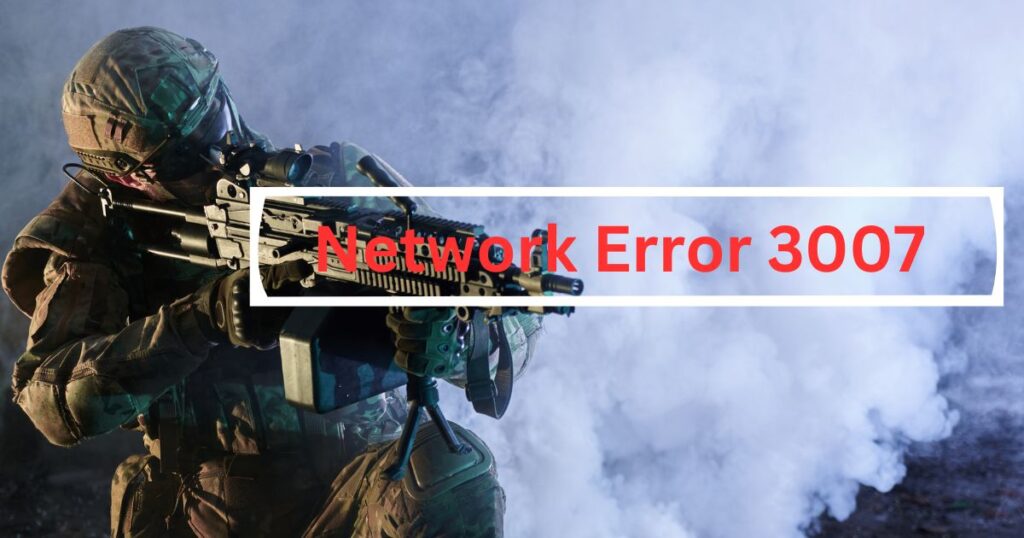
Common Causes of Network Error 3007
Understanding why you’re encountering this error is the first step toward resolving it. Here are some common causes:
- Server Downtime: Sometimes, the COD Mobile servers might be down for maintenance or experiencing high traffic.
- Unstable Internet Connection: A weak or unstable network can trigger the error.
- Outdated Game Version: Running an old version of COD Mobile might cause compatibility issues.
- Firewall Restrictions: Your network firewall might be blocking the game.
Is COD Mobile Down?
Before troubleshooting, it’s wise to check if COD Mobile is down globally. You can visit forums or official channels to see if other players are facing similar issues. If the servers are indeed down, all you can do is wait for Activision to fix the problem.
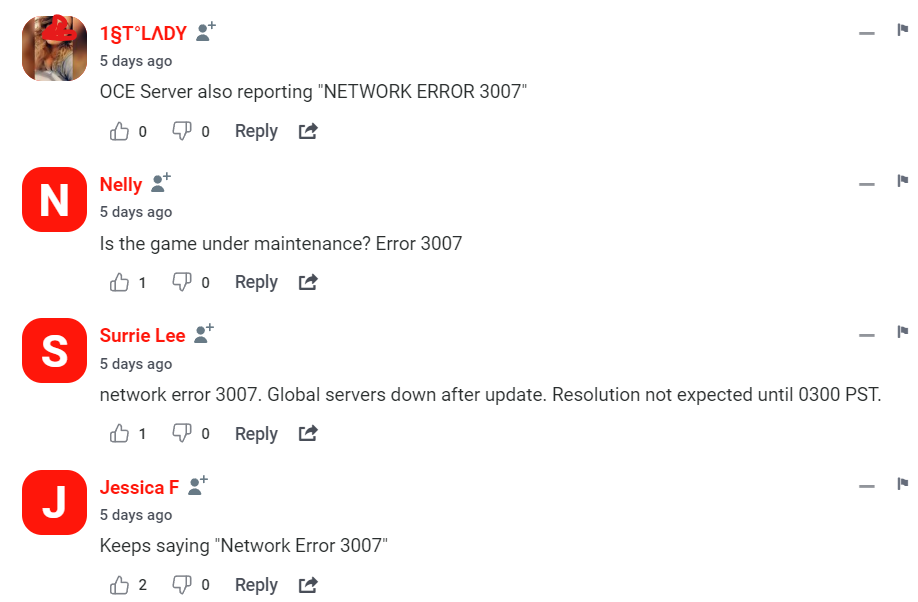
How to Fix Network Error 3007 in COD Mobile
If the servers are up and running, the problem might be on your end. Here are some steps to resolve Network Error 3007 CODM:
- Restart Your Device: Sometimes, a simple reboot can fix temporary glitches.
- Check Your Internet Connection: Ensure you have a stable connection. Switch between Wi-Fi and mobile data to see if it makes a difference.
- Update the Game: Go to your app store and check if there’s an update available for Call of Duty Mobile.
- Clear Cache: Clearing the game’s cache can resolve minor issues. Go to your device settings, find COD Mobile, and clear its cache.
- Disable VPNs: If you’re using a VPN, try disabling it as it might interfere with the game’s servers.
- Adjust Firewall Settings: If you’re on a restricted network, ensure that the firewall isn’t blocking the game.
Other Common Errors in COD Mobile
Apart from Network Error 3007, players also encounter errors like Error 0x8096002a and Error de Red 3007. These are often related to network issues as well.
Fixing Error 0x8096002a
This error usually indicates a server connectivity issue. To fix it:
- Check if the servers are down.
- Ensure your game is updated.
- Restart your router and device.
When to Contact Activision Support
If none of the fixes work, it might be time to reach out to Activision Support. Provide them with details about the error and the troubleshooting steps you’ve already tried.
Have you encountered Network Error 3007 or any other issues in COD Mobile? Share your experiences and solutions in the comments below!









![Resolving Payday 3 Matchmaking Error: [October 2024]](https://technicalgeneralist.com/wp-content/uploads/2024/09/Payday-3-Matchmaking-Error-150x150.jpg)











