FGO Error Code 99: Unraveling the Mystery and Banishing the Bane
Fate/Grand Order (FGO) has etched its mark on the mobile gaming world with its captivating storyline, charismatic servants, and addictive gameplay. However, even the most beloved games can occasionally stumble, and FGO is no exception. One such stumble manifests in the form of error code 99, a cryptic message that can leave players feeling frustrated and perplexed. Fear not, fellow Masters! We are here to unravel the mystery behind this error and equip you with the knowledge and tools to vanquish it.
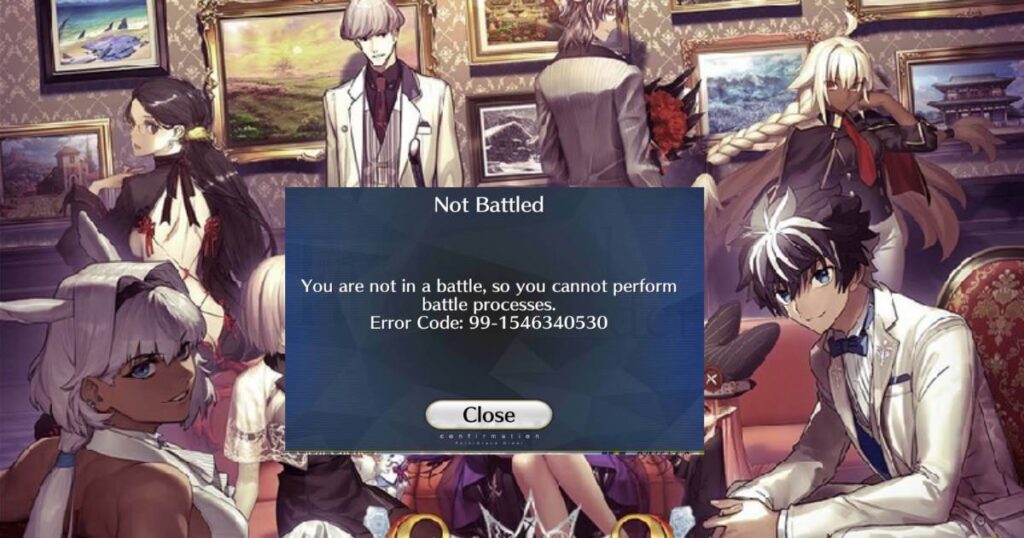
Unmasking Error Code 99: The Culprits
Error code 99 isn’t a singular villain, but rather a manifestation of various underlying issues. Understanding these root causes is crucial in devising effective solutions. Let’s delve into the most common culprits:
Network Instability: A Fickle Connection
Much like a capricious servant, an unstable network connection can wreak havoc on your FGO experience. Error code 99 can arise when your device struggles to maintain a steady connection to the game’s servers. Fluctuating Wi-Fi signals or unreliable mobile data can trigger this error, interrupting your battles and summoning rituals.
Game Client Glitches: A Servant Gone Rogue
FGO, like any complex software, can sometimes experience glitches within its game client. These hiccups can manifest as error code 99, hindering your progress and leaving you questioning the stability of Chaldea’s foundation.
Device Compatibility Issues: A Mismatched Pair
Not every device is destined to harmonize with FGO. Incompatible software or outdated operating systems can create a rift between your device and the game, resulting in error code 99. It’s akin to trying to forge a contract with a servant whose alignment clashes with your own.
Server Overload: A Crowded Throne Room
During peak hours or special events, FGO’s servers can become overwhelmed by the sheer number of Masters seeking to participate in the latest summoning banner or tackle challenging quests. This surge in traffic can strain the servers, causing them to buckle and display error code 99.
Error Code 99: A Step-by-Step Flowchart for Resolution
Start
Is your internet connection stable?
Yes
Is FGO up-to-date?
Yes
Clear FGO cache
Yes
Problem Solved!
No
Reinstall FGO
Yes
Problem Solved!
No
Contact FGO Support
No
Update FGO
No
Fix your internet connection (restart router, switch to mobile data, etc.)
Try launching FGO again
Note: If the problem persists after trying all steps, consider less common solutions like clearing the Google Play Store cache, checking for VPN interference, or contacting FGO support for device-specific troubleshooting.
Exorcising Error Code 99: Proven Remedies
Now that we’ve identified the potential culprits, let’s arm ourselves with the knowledge to banish error code 99 from your FGO experience.
Taming the Network Beast:
- Check Your Connection: Before blaming FGO, ensure your internet connection is stable. Switch between Wi-Fi and mobile data, or try connecting to a different network.
- Restart Your Router: Sometimes, a simple router reboot can work wonders. Unplug your router, wait a few seconds, and then plug it back in.
- Limit Background Activity: If other apps are hogging bandwidth, close them to prioritize FGO.
Sarah, an avid FGO player, found herself constantly battling Error Code 99 during peak hours. After troubleshooting, she realized her home Wi-Fi was struggling to handle multiple devices streaming videos and playing games simultaneously. By temporarily disconnecting other devices or switching to mobile data, Sarah was finally able to summon her long-awaited 5-star servant without interruption.
Repairing the Game Client:
- Force Close and Restart: Close FGO completely and then restart the app. This can often clear minor glitches.
- Clear Cache: In the app settings, clear FGO’s cache. This won’t delete your game data, but it might resolve some issues.
- Reinstall the Game: As a last resort, uninstall and reinstall FGO. Ensure you have your account details handy to avoid losing progress.
Ensuring Device Compatibility:
- Update Your OS: Keep your device’s operating system up to date. New updates often include bug fixes and performance improvements.
- Update FGO: Ensure you’re running the latest version of the game. Developers frequently release patches to address known issues.
Navigating Server Congestion:
- Try Again Later: If servers are overloaded, simply wait a while and try again. Peak times usually subside eventually.
- Follow FGO’s Social Media: The game’s official channels often provide updates on server status and maintenance.
Unconventional Solutions for Stubborn Errors:
- Clear Google Play Store Cache: If the issue persists, try clearing the cache of the Google Play Store app. This can sometimes resolve download and installation issues.
- VPN Interference: If you’re using a VPN, try disabling it temporarily. Some VPNs might interfere with FGO’s connection to the servers.
- Device-Specific Troubleshooting: Reach out to FGO’s support team and provide details about your device model and operating system. They might have specific troubleshooting steps for your situation.
The Unyielding Error: When All Else Fails
If the above remedies prove futile, don’t despair. There are additional measures you can take:
- Contact FGO Support: Reach out to the game’s support team for personalized assistance. They might have insights specific to your situation. Check out on fb or twitter for more support.
- Consult Community Forums: Online communities dedicated to FGO can be treasure troves of information and troubleshooting tips.
- Check Device-Specific Solutions: Some devices might have unique quirks that contribute to error code 99. Search online for solutions tailored to your specific model.
Conclusion
While encountering error code 99 can be a frustrating experience, armed with the knowledge and strategies outlined in this guide, you are well-equipped to overcome this obstacle. Remember, patience and persistence are key. By systematically applying these troubleshooting steps, you can banish error code 99 and resume your journey through the captivating world of FGO.
So, the next time error code 99 dares to rear its ugly head, don’t let it deter you. Stand tall, Master, and reclaim your rightful place on the battlefield!










![Resolving Payday 3 Matchmaking Error: [October 2024]](https://technicalgeneralist.com/wp-content/uploads/2024/09/Payday-3-Matchmaking-Error-150x150.jpg)










