Helldivers 2 Stuck on Defrosting Screen? How to Fix It (2025)
If you’re staring at the “Defrosting Helldiver” screen in Helldivers 2 and the game refuses to load, you’re not alone. This common bug occurs due to server overload, corrupted files, or outdated drivers. In this guide, we’ll walk you through step-by-step fixes to get you back into the fight.
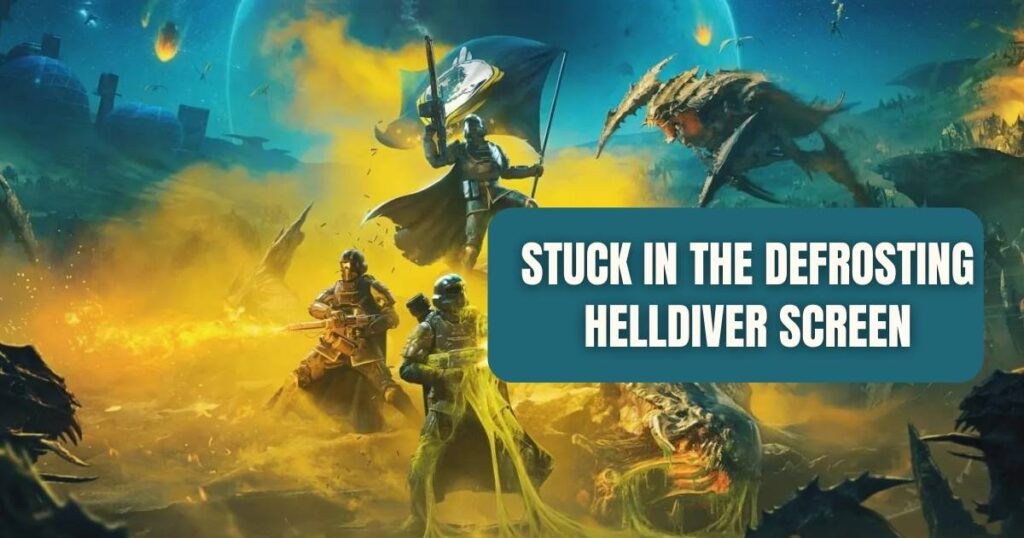
Why Does the Defrosting Screen Get Stuck?
Common causes include:
- 🚨 Server Overload: Helldivers 2’s popularity often crashes servers during peak hours.
- 🛠️ Corrupted Game Files: Missing or damaged files prevent the game from loading.
- 🔄 Outdated Drivers: GPU/network drivers can conflict with the game.
- 🔥 Software Conflicts: Antivirus or background apps blocking the game.
How to Fix the Helldivers 2 Defrosting Screen Bug
Follow these steps in order:
1. Check Helldivers 2 Server Status
Arrowhead Game Studios’ servers often crash during updates or high traffic.
- Visit the Official Helldivers 2 Server Status Page or downdetector Page.
- Check @helldivers2 on Twitter/X for outage alerts.
- If servers are down, wait 30-60 minutes and try again.
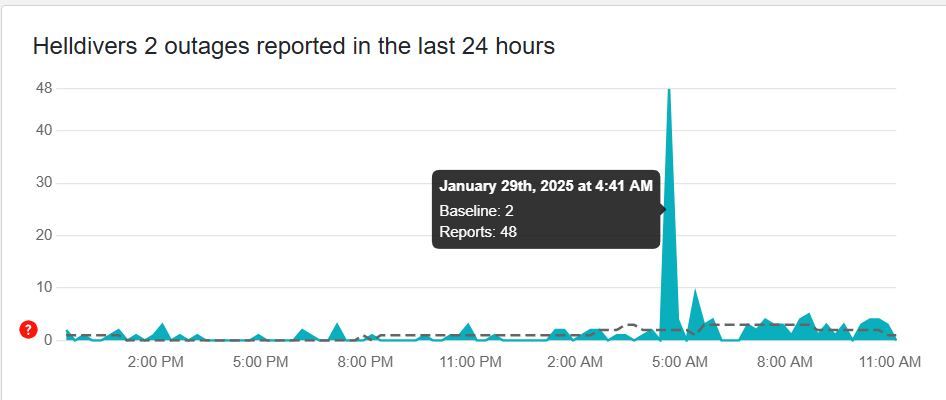
2. Restart the Game and Platform
- On PS5: Close the game, restart the console, and relaunch.
- On PC: End the Helldivers 2 process via Task Manager (Ctrl + Shift + Esc).
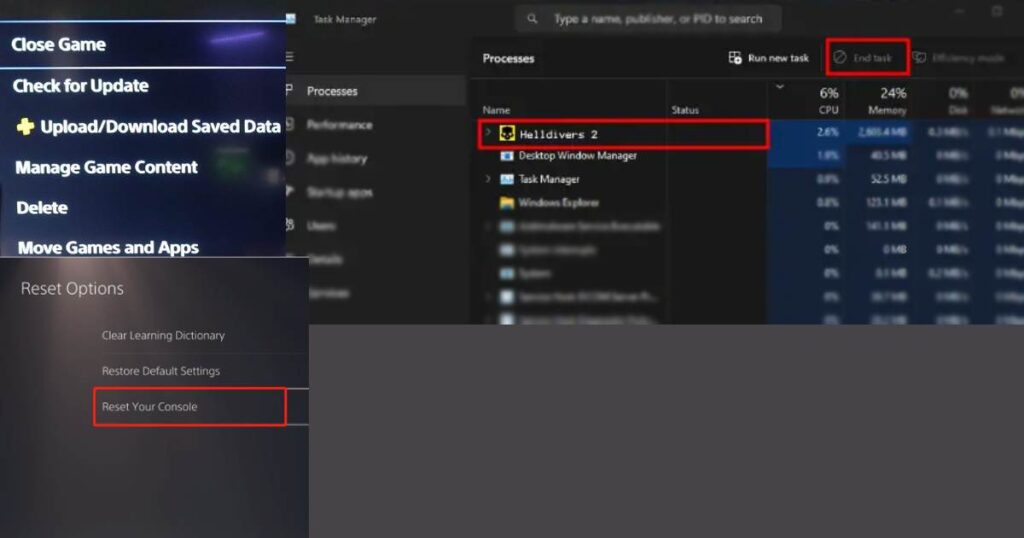
3. Verify Game Files (PC Only)
Corrupted files are a leading cause of the defrosting screen freeze.
- Open Steam > Library > Right-click Helldivers 2 > Properties.
- Go to Installed Files > Verify Integrity of Game Files.
- Wait for Steam to repair files, then restart.
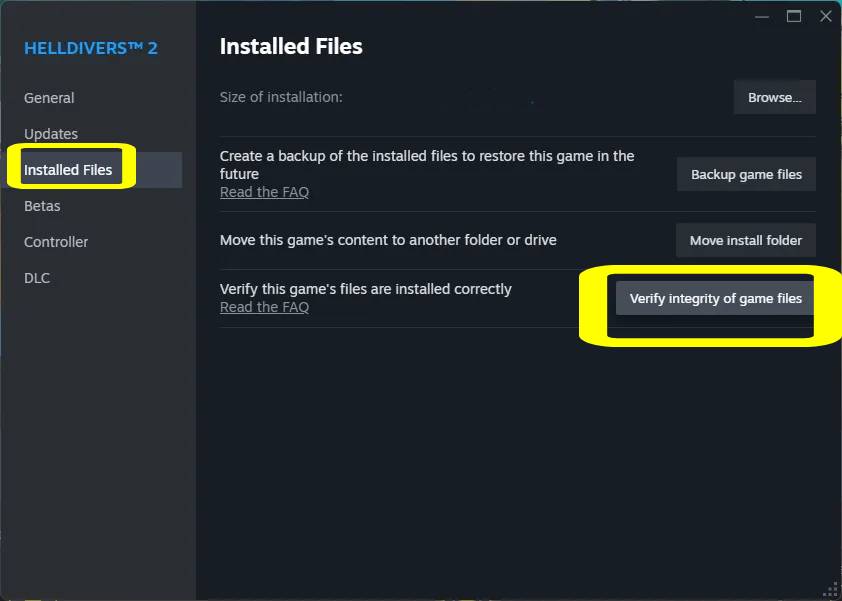
4. Update Graphics Drivers
Outdated drivers can cause loading screen freezes.
- NVIDIA: Download the latest driver via GeForce Experience.
- AMD: Use the AMD Adrenalin Software.
- PS5: Ensure system software is updated under Settings > System > System Software.
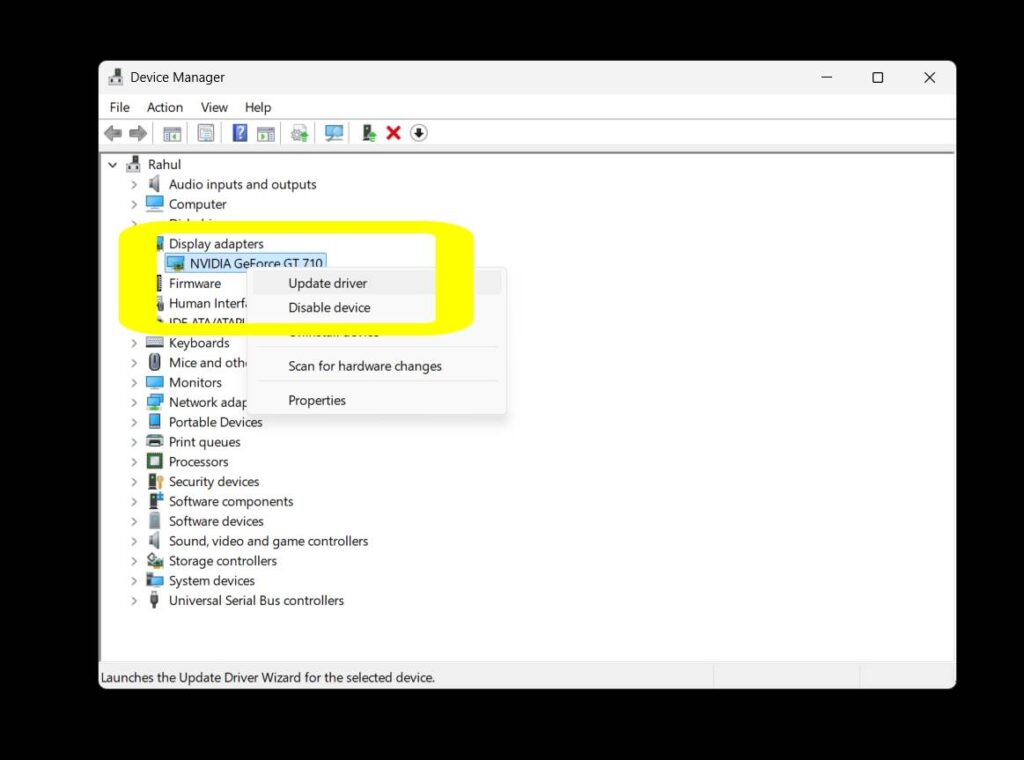
5. Reinstall Helldivers 2
If the above fails, a clean reinstall often resolves persistent bugs.
- PS5: Delete the game, redownload from your library.
- PC: Uninstall via Steam, delete the
Helldivers2folder inSteam/steamapps/common, then reinstall.
Advanced Fixes
- Disable Firewall/Antivirus Temporarily: Add Helldivers 2 to your firewall allowlist.
- Port Forwarding: Forward ports 443 (TCP) and 3478-3480 (UDP) for smoother connections.
FAQs: Helldivers 2 Defrosting Screen Issues
Q: How long should I wait on the defrosting screen?
A: If servers are operational, wait 5-10 minutes. If stuck longer, try the fixes above.
Q: Does reinstalling delete my progress?
A: No—progress is saved to the cloud (PS5) or Steam/Arrowhead account (PC).
Q: Is the defrosting screen a bug or part of the game?
A: It’s a real loading screen, but freezes longer than 10 minutes indicate a technical issue.
Still Stuck?
If none of these steps work:
- Contact Arrowhead Support.
- Ask for help on the Official Helldivers 2 Discord.
Need More Help?
Last Updated: Jan 2025 | Author: Awill Guru, Gaming Tech Specialist at TechnicalGeneralist (10+ years fixing game bugs)









![Resolving Payday 3 Matchmaking Error: [October 2024]](https://technicalgeneralist.com/wp-content/uploads/2024/09/Payday-3-Matchmaking-Error-150x150.jpg)











